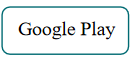Olight Obulb Pro Multicolor Light with Bluetooth App Control
● Smart Control: Easily controlled by the OLIGHT APP via Bluetooth. The APP enables you to change modes, brightness levels, and colors easily while checking your remaining power & runtimes. The App also features group control (up to 8 groups) & data sharing.
● Useful Size & Higher Performance: Measured at 3.7oz and 2.56*2.28in, allowing up to 84 hours of runtime and 240 lumens of output.
● Polychromatic & Multifunctional: Warm white light, red/green/blue light, red flash, cycle, and fade between 7 colors. Ideal for parties, nighttime reading, kids' night lights, and more (outdoors & camping).
● Magnetic Base & Adhesive Metal Badge: With the included adhesive metal badge, just attach the Obulb Pro anywhere you need light!
● Durable & Powerful: IPX7 waterproof and 1.5-meter impact-resistant, a trustworthy companion for indoor and outdoor use.
(Olight App):